Frequently Asked Questions
- What are the benefits of adding my work to Digital Commons @ Texas A&M University-San Antonio?
- How can I submit work to the repository? Can I post a reprint from a journal?
- I am interested in publishing student work, starting an open access journal, or having a hosting site for a conference. How can I do this?
- How do I revise a submission?
- When I copy and paste abstracts into the Submit form, some formatted text reverts to plain text. What's going on?
- How do I include accents and special characters in the abstracts and titles?
- Can I post related files (sound clips, data sets, etc.) alongside the published article?
- Who do I contact with questions about Digital Commons @ Texas A&M University-San Antonio?
- Can I get a copy of the terms of the Faculty Distribution Agreement?
- What about copyright and intellectual property issues?
- What are the benefits of adding my work to Digital Commons @ Texas A&M University-San Antonio?
By archiving your work in an open access institutional repository, your work will become highly discoverable and available for download worldwide. You are helping to develop an equitable system of distributing scholarship to all, including those who have no/ limited institutional access to academic journals. Your work is also promoted within discipline-specific sub-networks of the Digital Commons network, made available via Google Scholar, and registered with open access search services like Unpaywall/ Open Access Button. You receive monthly reports on the download activity of each of your contributions and have access to PlumX analytics to evaluate your works’ impact via alt-metrics. Depositing your scholarly work (and associated data sets, if applicable) in an institutional repository usually fulfills open access publishing requirements for most U.S. Government grants.
- How can I submit work to the repository? Can I post a reprint from a journal?
Whether or not you can submit a reprint from a journal depends on what the journal allows, which is usually specified in their agreement with the author. If it would not violate copyright to post the reprint on the repository site, you're welcome to do so. Permissions for many publishers can be found at SHERPA RoMEO.
- I am interested in publishing student work, starting an open access journal/, or having a hosting site for a conference. How can I do this?
-
The Digital Commons @ Texas A&M University-San Antonio portal has the capacity to host many different kinds of scholarly and creative works, including journals, conferences, performances, and student works. If you are interested in using Digital Commons as a publishing platform, please contact Deirdre McDonald to discuss the scope of the project. We offer support, training, and assistance in creating and maintaining journals, conferences, open educational resources, and other works within the repository.
- How do I revise a submission?
To revise a submission that has been posted to the repository, contact the repository administrator with the new version.
If the submission has been submitted, but not yet posted, you may revise it via your My Account page:
- Locate the article on your My Account page, and click the title.
- Click Revise Submission from the list of options in the left sidebar.
- Enter your changes in the Revise Submission form, and click Submit at the bottom of the page to submit your changes. (You only need to modify the portion of the form that corresponds to the changes you wish to make.)
- When I copy and paste abstracts into the Submit form, some formatted text reverts to plain text. What's going on?
When copying abstracts from a word processing file or a PDF file, and pasting the text into the submission form, you are taking text from an environment that supports fonts and text style changes. Because the abstract is intended to be presented on the web, text styles must be specified using HTML codes.
If submitting an abstract in HTML format, please be sure to select the corresponding option on the submission form.
The following HTML tags are recognized by the system and may be used to format an abstract (use lowercase tags):
How to include HTML tags
HTML tags <p> - paragraph <p>This is the first paragraph.</p>
<p>This is the second paragraph.</p>This is the first paragraph.
This is the second paragraph.
<br /> - line break <p>This is a line of text with a linebreak here. <br /> This is text after</p> This is a line of text with a linebreak here.
This is text after<strong> - strong/bold <strong>bold text</strong> bold text
<em> - italics/emphasis <em>italicized text</em> italicized text
<sub> - subscript Text with <sub>subscript</sub> Text with subscript
<sup> - superscript Text with <sup>superscript</sup> Text with superscript
- How do I include accents and special characters in the abstracts and titles?
The repository software supports the worldwide character set (Unicode, utf-8). Accents, symbols, and other special characters may be copied and pasted into the abstract or title field from a word processing file or typed in directly. Windows users may also use the Character Map to insert these characters. Macintosh users may use the Character Palette (available via Edit > Special Characters in the Finder).
- Can I post related files (sound clips, data sets, etc.) alongside the published article?
Yes. The bepress system refers to these supplementary items as Associated Files. You will be prompted to submit Associated Files when you upload your submissions. The name of the files you upload will appear on the web site along with your short description of it. Viewers must have the necessary software to open your files; that is not provided by the bepress system.
Please be sure that there are no permissions issues related to use of the associated material. Sometimes, especially with images, you must write a letter seeking permission to use the material before it can be posted.
Also note that where possible, items such as images, charts and tables that are referenced in the document (or otherwise an integral part of the document) should be included directly in the article itself and not posted just as associated files.
- Who do I contact with questions about Digital Commons @ Texas A&M University-San Antonio?
If you have any questions about Digital Commons @ Texas A&M University-San Antonio please contact the repository administrator, Deirdre McDonald, 210.784.1503 for more information.
- Can I get a copy of the terms of the Faculty Distribution Agremment?
Yes, the terms are available here.
- What about copyright and intellectual property issues?
If you are the copyright holder of material in this repository, you did not authorize its inclusion, and would like it removed, please contact the repository administrator.
- Can I withdraw materials I submitted?
The institutional repository is meant to be a permanent record of scholarly and creative works by university-affiliated faculty, staff, and students. However, sometimes you may need to have material removed. If this happens, please contact the repository administrator.
If this is the first time you are submitting your work, the easiest way to get your work into the repository is to send us your current CV. From your CV, we can add all your open access work and analyze the remaining works for necessary permissions/ copyright holders. We will let you know which works could be uploaded in a preprint, postprint/ author accepted manuscript form and send you instructions for retrieving those versions from your publisher. Once you have those versions, you can either submit your work directly to the repository using the All Faculty Scholarship submission form or send them to us and we can get them in the repository. To submit your CV, please email Deirdre McDonald, the repository administrator.
You can also email any of your publications directly to the repository administrator. It’s important to note that the majority of publishers will allow you to upload the author accepted manuscript but not the final published version. You are welcome to send any version you would like and we’ll get in touch if we need a different version.